Tesla’s 2021.24 update has started rolling out, and it includes a number of welcome improvements and new features. Among these is the capability to access Disney+ through the Tesla Theater App, Car Wash Mode, Auto-Dimming Mirrors, and other novel features that would make the Tesla ownership experience even more convenient.
The following are pertinent parts of the Release Notes for Tesla’s 2021.24 update, highlighting some of the company’s newly-released features and optimizations.
Disney+
You can now watch Disney+ in the Tesla Theater app. To launch Tesla Theater, tap the Entertainment icon in the Application Launcher and select the Theater tab while your car is in PARK.
The inclusion of Disney+ would likely be appreciated by Tesla owners, especially considering that the streaming platform contains highly popular titles for both younger and older audiences alike.
Car Wash Mode
Car Wash Mode closes all windows, locks the charge port and disables windshield wipers, sentry mode, walk-away door locks, and parking sensor chimes. For automatic car washes with conveyor belts, the Free Roll option shifts to Neutral and prevents the parking brake from automatically applying if you leave. To access Car Wash Mode, tap Controls > Service > Car Wash Mode.
Car Wash Mode would likely be another useful feature, and one that could reduce the annoyances associated with owning a Tesla. Automatic car washes, after all, tend to trigger some warnings from the company’s electric cars.
Mirror Auto Dim
You can now enable or disable automatic dimming of your mirrors. To access, tap Controls > Mirror > Mirror Auto Dim.
The capability to enable and disable vehicles’ auto-dimming mirrors would likely be yet another welcome update, considering that the feature has received polarizing reviews from owners. While numerous Tesla owners appreciate the convenience of auto-dimming mirrors, others have noted that the function tends to be inconsistent.
Dashcam Improvements
Dashcam can now automatically save clips whenever your vehicle detects the occurrence of a safety event (such as an accident or airbag deployment). Recordings captured are stored locally and never transmitted to Tesla. To opt-in, tap Controls > Safety & Security > Dashcam > AUTO. To learn more about how to setup and use Dashcam, please refer to the Owner’s Manual.
Tesla’s built-in Dashcam feature is already one of the most useful features of the company’s vehicles, having helped solve actual crimes in the past. The capability to automatically save Dashcam clips would likely be well-appreciated, as it would allow owners to all but ensure that pertinent footage is stored when a safety event happens.
Range Display
You can now switch between battery percentage and distance units by tapping the range display next to the battery icon.
This is a very small update, but one that would likely be welcomed by Tesla owners as well. It’s always better to offer drivers more options, after all.
Remain Connected to Wi-Fi in Drive
To remain connected Wi-Fi when shifting into gear, tap the Wi-Fi icon > Wi-Fi Settings > Remain Connected in Drive. This is especially useful for owners who wish to use their hotspots for connectivity.
This new feature would allow owners to grant internet access to their vehicles even without subscribing to the company’s Premium Connectivity offer. It’s a fairly small feature for all intents and purposes, but it does highlight the notion that Tesla is putting in a lot of effort to ensure that all its vehicles are able access the internet, Premium Connectivity or not.
Don’t hesitate to contact us with news tips. Just send a message to tips@teslarati.com to give us a heads up.